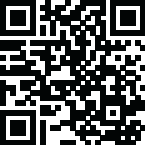Trupeer AI

How Trupeer AI Works
The process of creating content with Trupeer AI screen recorder is straightforward and user-friendly, even if you don't have prior editing or writing experience. Here’s the general flow:
1. Record or Upload
You start by either recording your screen using the Trupeer Chrome extension or by uploading an existing video. The Chrome extension allows you to record your entire screen, a specific window, or a tab, along with your microphone and internal audio, capturing your clicks and actions.
2. AI Processing & Instant Preview
Once recorded, Trupeer's AI takes over. It instantly generates a video preview and processes your screen recording into a transcript and visuals.
3. Customize
You can then easily customize the content. This includes modifying the AI-perfected script, selecting your desired AI voiceover, choosing wallpapers, and adding music. Editing the video is described as being "as easy as editing a doc," with changes in your script reflected live in the video.
4. Export & Share
Finally, you can export your video as an MP4 file or share it via a public link. For documents, you can export them as PDF, Word, or Markdown files. Content is also shareable via links or embedding.
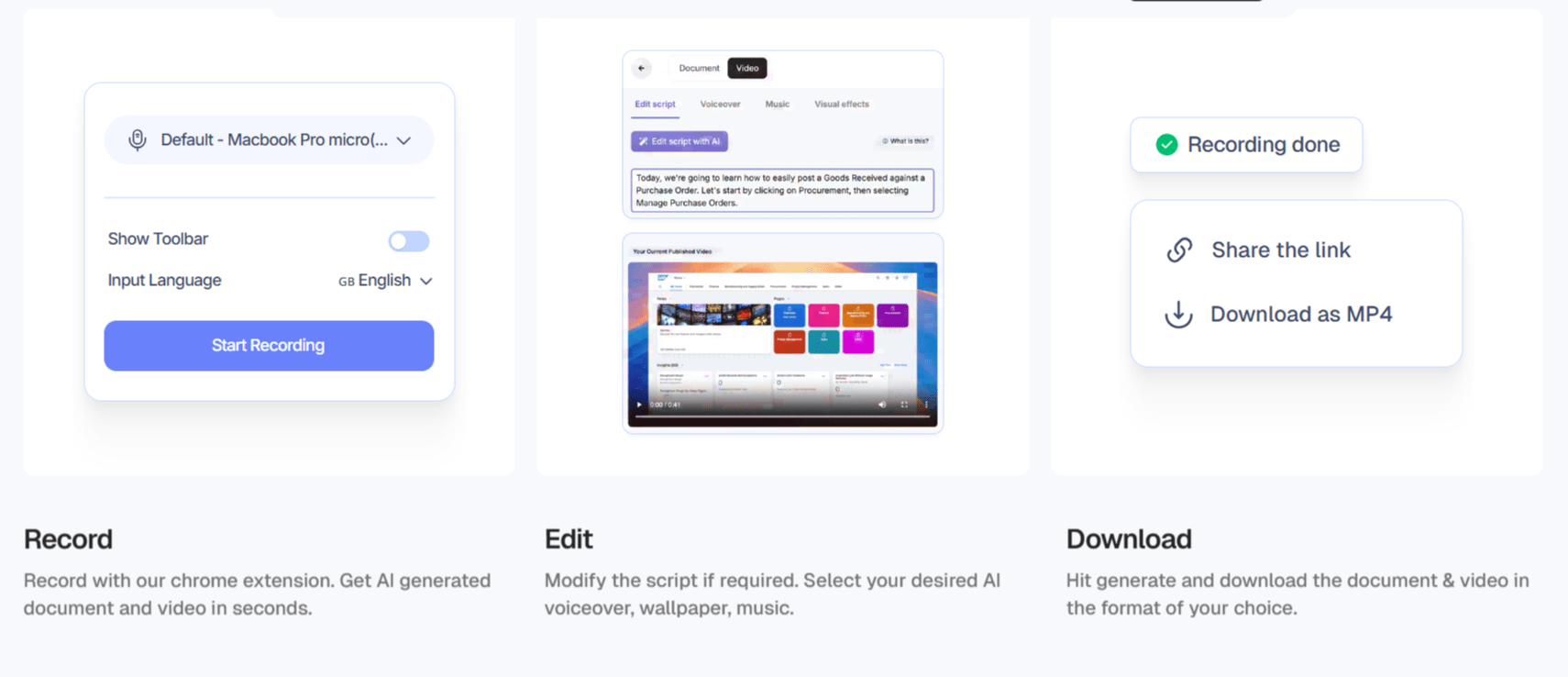
Key Features of Trupeer AI
Trupeer AI offers many features to enhance your video and documentation creation:
AI-Perfected Scripts: The AI tool automatically cleans up your script, fixing grammar and removing filler words like "uhms and ahs," ensuring a polished narration.
Realistic AI Voiceovers & Avatars: You can convert your raw voiceover into a realistic AI voiceover with over 100 accents and styles. Additionally, you can add a realistic AI avatar to your video from thousands of available options.
Automated Zooms & Highlights: The AI software automatically adds smooth zoom transitions based on your clicks during the screen recording, highlighting key areas.
Video Editing Simplified: The software boasts an intuitive editing interface, allowing you to make changes by simply editing the script, with those changes reflected live in your video.
Customization Options:
Wallpapers and Music: Enhance your videos with HD wallpapers and music to make them stand out.
Customizable Brand Assets: Personalize your videos with custom logos, colors, and wallpapers to align with your brand.
Intros and Outros: Add professional intros and outros to your videos.
Captions: Add captions to your videos (available in Pro plan and higher).
Custom Voices and Backgrounds: Utilize custom voices and backgrounds for a more tailored experience (available in Scale plan and higher).
AI Translation: Translate your videos and documents into over 30 languages with a single click. This feature consumes credits similar to creating new AI videos.
Professional Guides & Docs: From your screen recording, Trupeer automatically captures screenshots and generates structured documents with appropriate headlines, descriptions, and steps. Documents can be edited with a seamless word-like editor.
Device Compatibility: Create videos for any screen size, compatible with all orientations and devices (desktop or mobile).
Additional Tools: Trupeer also offers specific tools like an AI Training Video Generator for instructional videos, a Free Online Course Creator for engaging courses with AI avatars, and an AI-powered script to video maker.
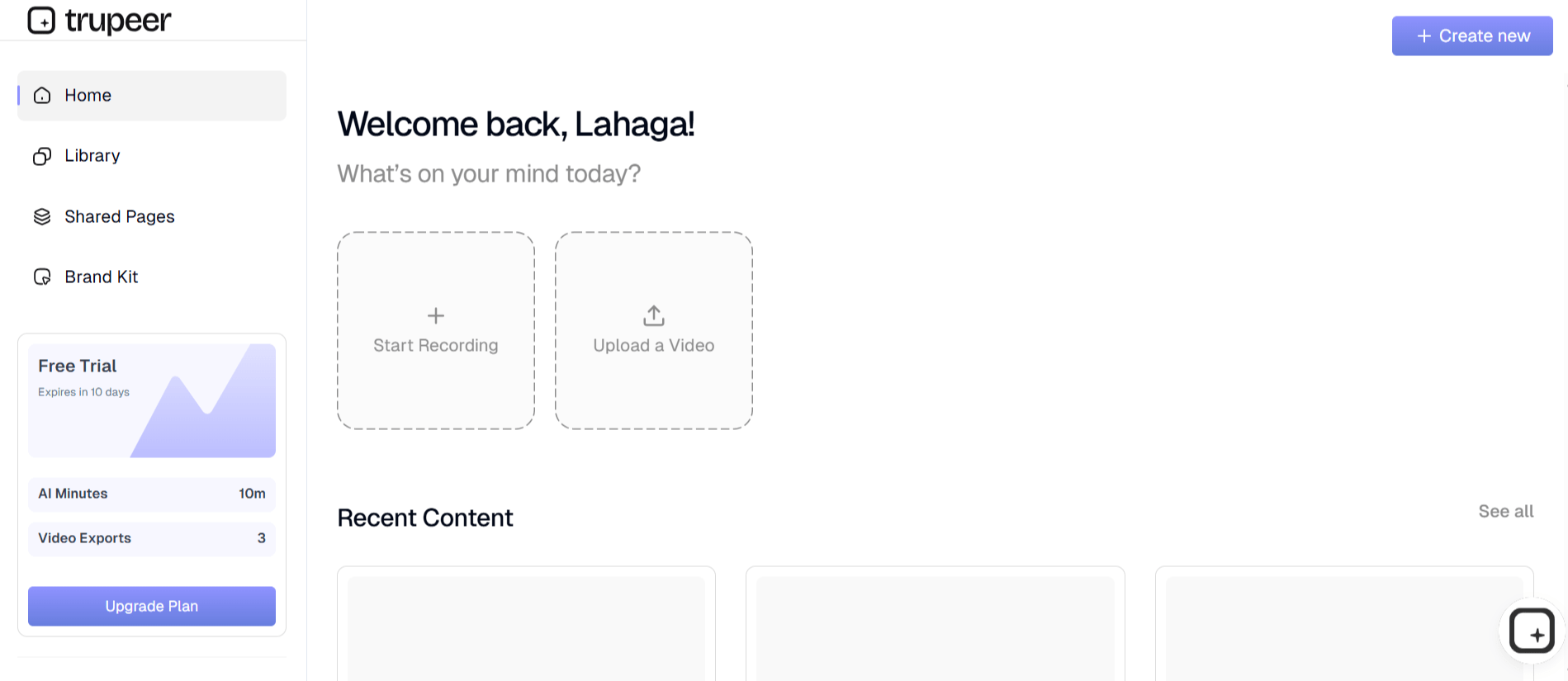
Use Cases
Trupeer is designed for professionals and teams, including Marketing, Sales, Learning & Development (L&D), and Customer Experience (CX) teams. Its versatility allows for many different applications:
Demo Videos: Effectively demonstrate product features, use cases, and workflows.
Explainer Videos: Create concise and engaging SaaS explainer videos for any process or workflow.
Sales Videos: Develop personalized sales demo videos for clients.
Training Videos: Significantly enhance and speed up training processes, making the screen recording tool 10 times more effective by replacing traditional calls with engaging videos. This includes employee training modules and onboarding videos.
Marketing Videos: Ideal for product launches, social media marketing, and SEO marketing efforts.
Customer Service Videos: Improve customer support effectiveness tenfold with rich how-to videos.
Process Documentation: Automate the creation of Standard Operating Procedures (SOPs) and step-by-step guides with screenshots and captions.
Online Courses: Build engaging courses easily.
Trupeer Pricing Plans
Trupeer offers several pricing tiers to cater to individuals and teams of various sizes, with options for monthly or yearly billing (yearly offers a 20% discount).
Free Plan
Cost: $0 for 10 days.
Usage per month: 10 AI video minutes, 5 AI guides, 3 video exports, recordings up to 3 minutes.
Features: Includes AI video generation, AI guide generation, AI Translation, AI Avatars, Export videos, and Basic share pages. Note: Videos created on the Free plan will have a watermark.
Pro (For individuals)
Cost: $49 per month, or $40 per month if billed annually (20% off).
Usage per month: 20 AI video minutes, unlimited AI guides, unlimited video exports, recordings up to 8 minutes.
Features: Everything in the Free plan, plus watermark removal, intros and outros in videos, adding captions in videos, screenshot editor, screenshot picker, and the ability to export guides.
Scale (For professionals)
Cost: $249 per month, or $199 per month if billed annually (20% off).
Usage per month: 100 AI video minutes, unlimited AI guides, unlimited video exports, recordings up to 12 minutes.
Features: Everything in the Pro plan, plus team workspace for 3 editors, custom voices, custom backgrounds, branded share pages, and CTA links and logos.
Enterprise (For rapidly scaling teams)
Cost: "Let's talk" with their team members for custom pricing.
Usage per month: Custom AI video minutes, unlimited AI guides, unlimited video exports, custom recording length.
Features: Everything in the Scale plan, plus custom seats, custom brand templates, advanced analytics, admin dashboard, SAML SSO, priority support, and personalized onboarding.
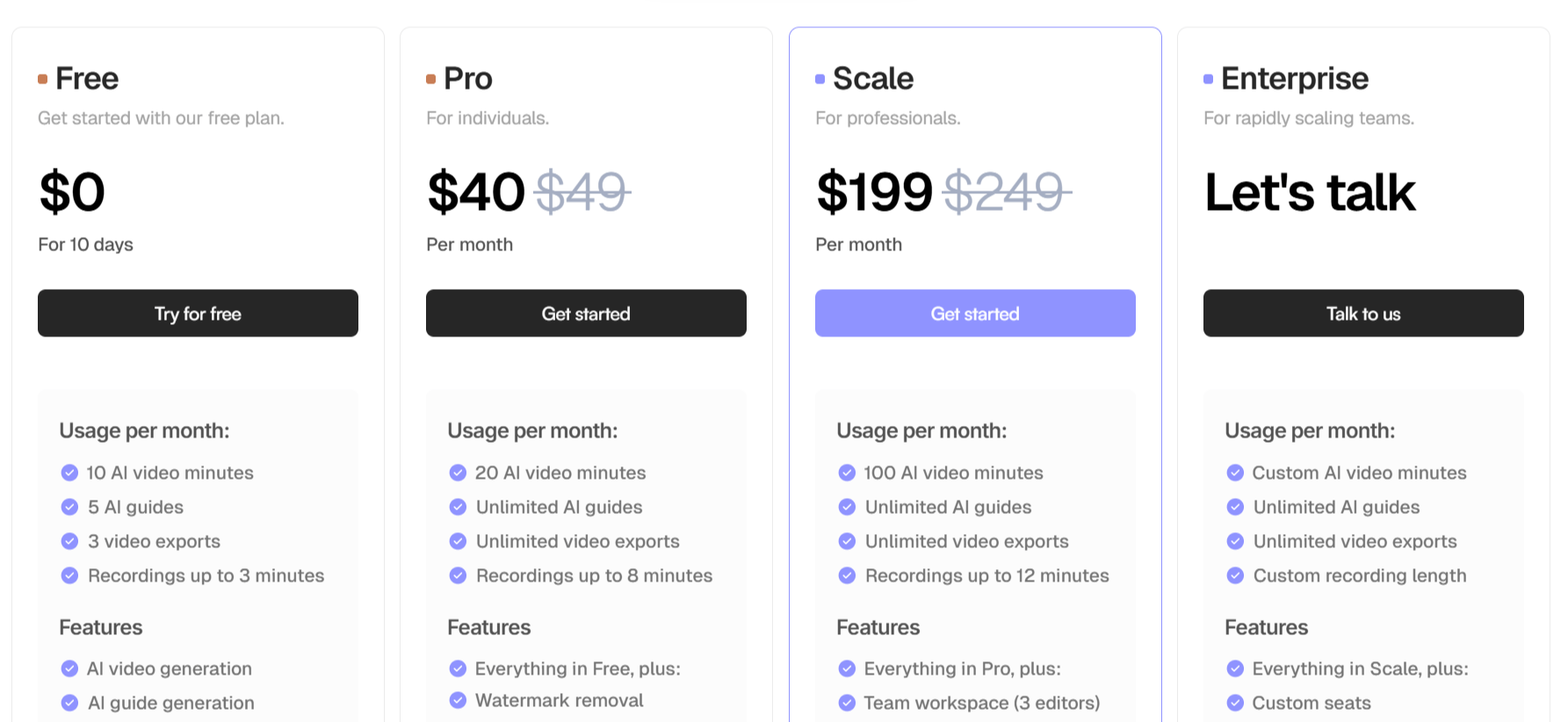
Important Notes on Trupeer Pricing
Credit Consumption: Each plan includes a fixed number of AI video minutes per month. Credits are consumed based on the length of the AI-generated video. Exporting videos does not consume credits, and guide creation is unlimited on all paid plans.
Credit Refresh: Your AI video minutes reset monthly as long as your subscription is active, but unused credits do not roll over to the next month.
Translation Pricing: Each video translation also consumes credits based on its length, similar to generating a new AI video. Exporting translated videos is free.
Cancellations & Changes: You can cancel your plan at any time; your subscription will end for subsequent months, but you can still use your remaining credits for the current month. You can also easily change your plans after purchase.
Additional Credits: For custom upgrades or the Enterprise plan, you need to schedule a call or email hello@trupeer.ai.
Pros
Significant Time & Cost Savings: Trupeer aims to save users time, reportedly over 20 hours a month on documentation, and reduces costs by eliminating the need for expensive equipment or production agencies.
Professional Quality with Ease: The screen recording software allows users to create high-quality, polished product videos and detailed guides without requiring technical skills or prior editing/writing experience.
Comprehensive AI Features: The platform offers advanced AI capabilities such as perfecting scripts, generating realistic voiceovers (100+ accents/styles) and avatars (1000s of options), automated zooms, and one-click translations into 30+ languages.
Versatility in Content Creation: The screen recorder handles both video and structured document generation from a single screen recording, offering flexibility for different content needs.
Strong Differentiation from Competitors (e.g., Loom): Trupeer is highlighted as offering features that Loom does not, such as AI document generation, step-by-step documentation with screenshots and highlights, editing scripts after recording, AI voiceover replacement, automated zoom effects, background effects, and music.
Cons
Free Plan Limitations: The free plan has significant limitations on AI video minutes, number of AI guides, video exports, and recording length, and includes a watermark.
Credit System for AI Features: While convenient, the credit system for AI video minutes and translations means users need to monitor their usage, and unused credits do not roll over to the next month.
Trupeer AI Alternatives