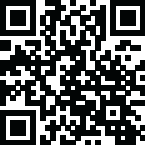Vid AI

Key Features of Vid AI
Vid AI has many features, making it a comprehensive tool for content creators:
Script Generation: You can either input a prompt (like "Top 10 tallest buildings") and the AI will generate an original script, or you can paste in your custom script.
AI Voices (Narrators): Vid.ai offers over 40 ultra-realistic AI voices to choose from, including popular ones and even humorous options like "Michael Mouse". The technology behind these voices is Eleven Labs, which is considered top-tier in AI voice generation.
AI Image Generator: For video backgrounds, Vid AI can generate unique AI images using the Flux image model. You can select from various artistic styles such as natural (most realistic), anime, cinematic, comic book art, etc.
Gameplay Background Videos: You can choose popular game footage like Minecraft or Subway Surfers as backgrounds.
Built-in Stock Library: The platform includes a vast library of video clips, meaning you won't need to search external platforms like Pixabay or Pexels for background B-roll or clips.
Caption Customization: The faceless video generator automatically generates subtitles, and you have extensive control over their appearance. You can change font types, colors, border colors, and even choose styles like zooming or shaking.
High-Resolution Output: Videos are generated in 1080p at 60 FPS by default. Future updates will include options for 4K resolution and more frames per second, as well as control over video bitrate for optimized file AI Scene Builder: For multi-part long-form videos, the Pro plan includes an AI Scene Builder.
Timeline-Based Video Editing: Also available with the Pro plan, this offers more control for long-form content.
Use Cases
Vid AI is particularly optimized for creating content for various platforms and purposes:
Short-Form Content: This is a core strength, perfect for:
YouTube Shorts.
Instagram Reels.
TikTok videos.
Faceless Videos: A major focus of the platform, allowing creators to make engaging content without appearing on screen.
Story-Driven Content: Create videos based on narratives.
Facts-Based Videos: Generate videos presenting interesting facts.
Gameplay-Focused Videos: Combine AI voices with gaming footage.
Promotional Content & Vlogs: Useful for businesses and personal brands to create engaging clips.
Educational Clips: Produce informative videos efficiently.
Specialized Content: Supports creating videos based on popular topics like motivational stories, scary facts, life hacks, philosophy, and even Reddit stories or fake chat dialogues.
How Vid.ai Works (Step-by-Step Workflow)
The process of creating a video with Vid.ai is straightforward:
Start a New Project: From the home screen, click "new project" or "create".
Select Content Type: For now, you'll choose "faceless shorts" (with more content types coming soon).
Provide Input: You can enter a prompt describing your desired video content (e.g., "top 10 places to visit in London"). Alternatively, you can provide a custom script by pasting it directly into the platform.
Set Duration (if using a prompt): If you provide a prompt, you can select a video duration (e.g., 30-60 seconds). If you use a custom script, the video length will be dependent on the script's read time. Vid.ai supports videos from 1 to 10 minutes in length.
Choose a Narrator Voice: Select from the 40+ available AI voices.
Select Video Source: Decide whether you want AI-generated images as your background (and pick a style like 'natural' or 'anime') or gameplay videos (like Minecraft or Subway Surfers). You can also choose to overlay generated images on gameplay videos.
Generate Content: Click "generate content." At this stage, Vid AI will create the initial script and prepare the assets (images, audio).
Review and Edit Assets: This crucial step allows you to preview the script and individual images. If you don't like a particular image, you can regenerate it for just one credit. You can also edit the script before proceeding.
Select Background Music: Choose a trending track from the library.
Customize Captions: Adjust font, color, borders, and effects for your video's captions, or stick with the default settings.
Generate Video: Once all elements are to your liking, click "generate". The video will then be compiled and rendered into an MP4 file, typically taking only 30-40 seconds.
Export and Share: After generation, you can preview the completed video and download it. The file sizes are typically small while maintaining good quality.
Vid.ai Pricing Plans
Vid.ai offers two main subscription plans, with options for yearly billing at a higher rate:
Plus Plan (For Short-Form Creators)
$67 per month.
Includes: Access to AI Shorts (optimized for YouTube Shorts, Instagram Reels & TikTok compatible), Faceless Short Creation, Story-Driven Short Videos, Facts-Based Video Shorts, Gameplay-Focused Shorts, Stock Content Video Clips, Subtitled Video Shorts, and Niche-Specific Video Templates.
Pro Plan (For All Video Creators)
$137 per month.
Includes: Everything in the Plus plan, plus Long-Form Video Creation, 3 Hours of Video Generation per Month, AI Scene Builder for Multi-Part Videos, Timeline-Based Video Editing, Faster Rendering Queue, High-Resolution Output, and Priority Support Access.
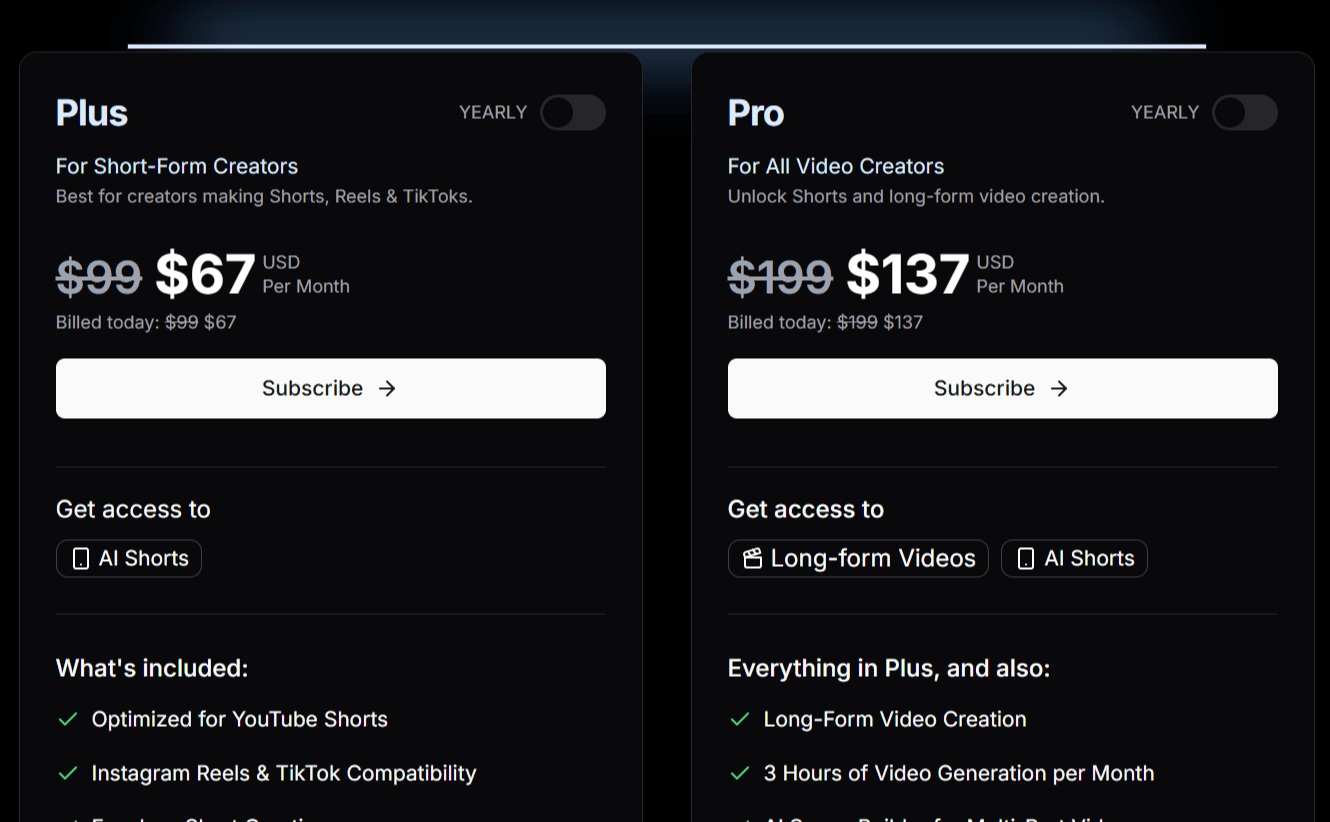
Pros
Time-Saving with AI Automation: Videos can be generated in seconds or minutes, significantly cutting down on production time compared to traditional editing.
User-Friendly Interface: The platform is designed to be easy to navigate, making it accessible for beginners and experienced creators alike.
Cost-Effective: It offers an affordable alternative to hiring professional video editors or purchasing expensive software.
High-Quality Output: Videos are generated with good visual and audio quality, including 1080p 60 FPS as a default.
Plagiarism-Free & SEO-Friendly Content: Vid AI video software uses a combination of AI and human curation with a built-in plagiarism checker to ensure content is unique and high quality, making it good for SEO.
Customization Options: Despite automation, users retain significant control over the script, images, music, and captions.
Dedicated Support: Offers email support and prioritized live chat for paying customers.
Faster Rendering: Thanks to serverless technology, videos render incredibly quickly, often within 30-40 seconds, which is significantly faster than traditional editing or even some competitors.
Cons
No Free Trial: Due to the cost incurred per video generation, Vid AI video generator does not offer a free trial.
Credit System Usage: While efficient, regenerating individual images still uses one credit, and long-form videos consume more credits than shorts.
Reliance on GPT-4 for Scripts: While GPT-4 is "best in class," it can still make mistakes, necessitating user review and editing of the script for factual accuracy.
Support and Policies
Vid AI is committed to customer satisfaction:
Customer Support: You can reach them via email at support@vid.ai. They generally respond within 12 hours on weekdays and prioritize paying customers with live chat support.
Secure Payments: All payments are securely processed through Stripe, and Vid.ai does not store your payment information.
Refund Policy: If it's been less than 30 days since your payment, they offer refunds for any unused credits.
Vid AI Alternatives